Scale Bands Settings
Scale bands are configured so you can specify, for every single layer, a scale value in which the layer is visible/displayed on the map. To set scale bands, from the Tools tab click Scale bands configuration ![]() .
.
To add a new scale band, click Edit and then click Add scale band. Then, enter the name and maximum scale, and click Apply.
To determine which layers should be displayed in which scales, check and/or clear the check boxes next to specific layers and scales.
Options for storing and grouping layers (Map services and Map Layers ) are available at the bottom of the Scale bands settings window.
After setting all parameters, click Save to save the changes.
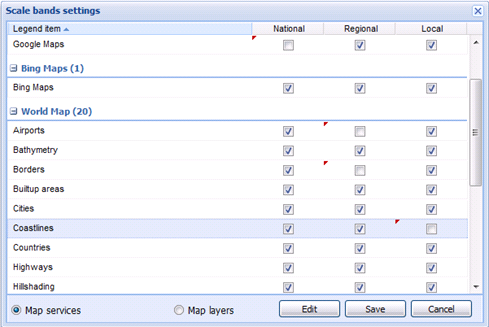
| Top of Page |