Using GeoMedia SDI Portal on Mobile Devices
The main elements of GeoMedia SDI Portal on mobile devices include:
- Map window – where all maps and spatial data is displayed
- Tool bar – All buttons for mobile GeoMedia SDI Portal are grouped on the left side of the screen
- Map communtator – a drop-down list that contains all available predefined maps
- Scale bar – shows the actual map scale
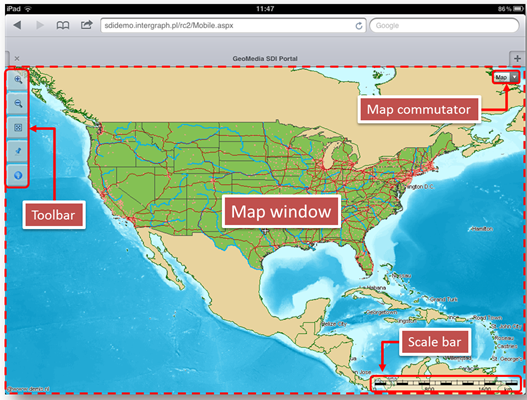
GeoMedia SDI Portal works with both landscape and portrait orientation. Simply rotate the device to change the layout orientation. The layout is adjusted automatically.
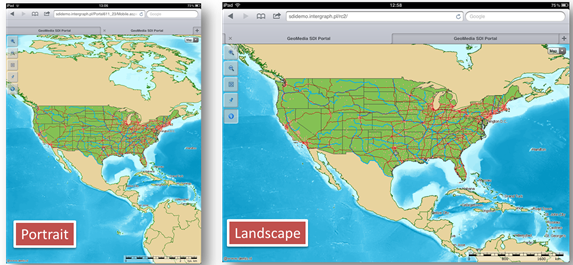
| Top of Page |